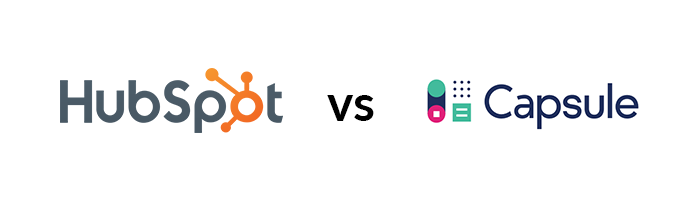There are more CRM systems on the market today than you can shake a stick at. All this choice means that there is definitely a system that will meet your needs. But, with so many to choose from it is easy to get overwhelmed. If this happens you can end up selecting a system that won’t get used to its full potential, or even worse not at all.
In this post I am going to take you through the steps you can take to choose the best CRM for your small business or enterprise. I'm also going to be comparing the most popular CRM systems against Hubspot CRM, that is the most comprehensive free CRM.
Jump to the comparisons
- Capsule vs Hubspot CRM
- Highrise vs Hubspot CRM
- Insightly vs Hubspot CRM
- PipelineDeals vs Hubspot CRM
- Zoho vs Hubspot CRM
What is a CRM
CRM stands for Customer Relationship Management. This is a bit misleading as most CRM systems are actually sales management systems. Designed to help manage the sales process from prospecting to customer retention.
They all include the following basic features:
- Company records – usually called Accounts
- Contact records – that are usually assigned to accounts
- Opportunity or deal management
- Reporting
- Sales email functionality
Different systems will then have a variety of extra features, including:
- Automated prospecting tools
- Sales process automation
- Automatic dialling
- Telephone system integration
- Website integration
- Documents and templates
- Ability to add custom functionality
- Integrations with cloud based systems
CRMs are either cloud based or hosted on your own server. Over the last 5 years, cloud based services are now becoming the most popular option that we come across. In this article we'll be comparing Hubspot CRM with other popular cloud based CRMs.
Why you need a CRM
If you already have a CRM system in place you can skip this section. If you don’t have one, you're probably using a spreadsheet, your email and a to do list to manage your sales process. This isn’t very efficient and as your team grows the situation will only get worse. I still come across well-established companies working without a CRM system. Their lives get a lot easier as soon as they get one in place.
Using a CRM system makes it easy to share contact records. This helps co-workers and managers to view what is happening in the sales process. It also allows more than one person to work the same account. With an easy to view contact history for each account the sales process runs much smoother.
Add to this automation, reporting and enriched data and you can win huge time savings. In sales: time savings = more revenue.
That's why you need a CRM in your life.
Key criteria you should use when selecting a CRM
Running my own business, I have had to select a lot of different software systems. To avoid getting overwhelmed, you need to select the important criteria first. With these in place you can list and score the different options. Doing this makes it much easier to make a decision.
Here's a list of criteria that you can use for selecting a CRM system for your business. Choose the criteria that are important for you. Score each system you are looking at for each criteria. I find it easiest to score each of the criteria out of 5 and then total them up. The total is then used for the comparison score. If some of the criteria are much more important than others, you can weight them e.g. multiply them by 2.
To make your life easier, I have created a free excel comparison template for you to download. Download it now.
- Price
- Scalability
- Ease of use
- Customisation
- Vendor strength / reviews
- User reviews
- Opportunity management
- Pipeline reporting
- Marketing automation integration
- Reporting
- Phone integration
- Email functionality
- Mobile ease of use
- Chat integration
- Documents
- Social media integration
- Activity management
- Security
- Fault tolerance
- Integration
- Licence type
- User support
3 main categories of CRM system
In my experience CRM systems fall into one of 3 categories.
1. Simple CRMs
Designed for single department sales teams to manage their sales process.
2. Enterprise CRMs
Designed for multi department sales teams, who need extensive customisation from their CRM.
You will find that some simple CRMs, try to be more enterprisy to widen their market. And some enterprise CRMs try to be simple to widen their market and get businesses on their system early.
If you know what you are looking for it will make it much easier to find the right system to meet your needs.
3. Industry specific CRMs
There are many industry specific CRM systems available as well. We haven’t included these in this round up. As you'd expect industry specific CRMs are strong in industry specific functionality. But they tend to lag behind the market leading CRMs for user experience. Especially in aspects such as automation and integrations.
Sales and Marketing
Hubspot CRM integrates seamlessly with the Hubspot Marketing system. Hubspot has also launched Growth Stack that includes Marketing Free.
Hubspot Marketing Free, gives you a load of marketing features for free with Hubspot CRM. All you need to do is get it switched on. A few of the CRMs offer some similar functionality - but you won't get it for free.
Deciding the right category of CRM for your business
Are you looking for your CRM system to meet the needs of one sales department, or multiple?
If you are looking to manage a single sales department and you don't need a lot of customisation. Spend your time looking at the simple CRMs.
If you need more from your CRM, make sure you have selected at least a few enterprise CRMs in your comparison.
Popular CRM systems
Simple CRM systems
|
Name |
Simple |
Enterprise |
Monthly pricing per user* |
|
X |
$35 |
||
|
X |
Free to $80 |
||
|
X |
Free to $25 |
||
|
X |
X |
$25 to $75 |
|
|
X |
X |
$45 to $145 |
|
|
X |
£35 to £53 |
||
|
X |
Free to $30 |
||
|
X |
Free to £8 |
||
|
X |
$39 to £199 |
||
|
X |
$26 to $55 |
||
|
X |
$149 to $699 (Unlimited users) |
||
|
X |
$59 to $299 |
||
|
X |
$24 to $99 |
||
|
X |
Free |
||
|
X |
$66.33 ($199) to $60 ($599) |
||
|
X |
$0 to $129 |
||
|
X |
$25 to $75 |
||
|
X |
$25 |
||
|
X |
$20 to $70 |
||
|
X |
$12 to $75 |
||
|
X |
$29 to $59 |
||
|
X |
£18 to £40 |
||
|
X |
|||
|
X |
X |
$45 to $65 |
|
|
X |
$36 |
||
|
X |
£19 to £52 |
||
|
X |
X |
Free to $60 |
*Prices correct April 2017
Enterprise CRM systems
|
Name |
Simple |
Enterprise |
Monthly pricing per user* |
|
X |
X |
$25 to $75 |
|
|
X |
X |
$45 to $145 |
|
|
X |
$25 to $50 |
||
|
X |
£20 to £53 |
||
|
X |
$25 - $65 |
||
|
X |
$25 to $39 |
||
|
X |
$50 |
||
|
X |
£35 to £40 |
||
|
X |
$10 - $210 |
||
|
X |
|||
|
X |
Free to 25 Eur |
||
|
X |
$50 |
||
|
X |
$9 to $24 |
||
|
X |
|||
|
X |
£20 to £120 |
||
|
X |
X |
$45 to $65 |
|
|
X |
$15 |
||
|
X |
$25 to $60 |
||
|
X |
$40 to $150 |
||
|
X |
X |
Free to $60 |
*Prices correct April 2017
Choosing the right CRM for you
The three most common scenarios that I come across are:
- The company doesn’t have a CRM system
- The company has Salesforce, but don’t really use it
- The company has an out of date bespoke CRM
Scenario 1 – in out 8 out of 10 instances the company needs a simple CRM
Scenario 2 – Salesforce is too complicated for their needs. A simple CRM would be more suitable for their needs
Scenario 3 – they need to understand their needs. Do they really need a bespoke CRM? They may find that a simple CRM with some modifications or integrations will be perfect. Or they may need an enterprise CRM that allows customisation.
Which CRM to choose if you are already using Hubspot marketing
If you're already using Hubspot marketing, I recommend looking at Hubspot CRM and Salesforce.
If you’ve identified that a simple CRM fits the bill, then go straight to Hubspot CRM. It’s a very good simple CRM, it’s part of the Hubspot platform, so it requires no integration, and it’s free. A no brainer.
If you have identified that you need an enterprise CRM, go for Salesforce as your first option. As the market leading CRM it's well supported, has loads of add-ons available, and new hires will often have used it before. Hubspot has an inbuilt API integration – that is excellent and well supported. Salesforce also allows for extensive customisation, which means you can build custom functionality to your heart's content.
Hubspot CRM vs the most popular simple and cheap CRMs
As the market leading CRM system, Salesforce is the most common CRM system that I come across. I have categorised it as an enterprise CRM. To really get the most out of it, you need to be using the enterprise version. If you aren’t using it to its full potential, look at the simple CRM systems. You'll get better value for your money. They are also easier to use, which means you'll have a much happier sales team.
The most common simple CRMs that I come across are:
I am going to compare each of them to Hubspot CRM. It is a great simple CRM system and free without limitations. Making it a perfect base comparison, when deciding on the right CRM system for your business.
Why use Hubspot CRM as your baseline comparison?
- It’s free, without the user restrictions and contact restrictions that you find on other free plans
- It has a comprehensive simple CRM feature set
- It’s well built and easy to use
- It’s built by a large company, with good data management policies
- You can also use Hubspot Marketing Free – for free marketing features and Mailchimp integration
- The upgrade path of Hubspot Sales Pro and Hubspot Marketing add a lot of additional value for their prices (rather than sneaky low value upgrades)
From my experience all the systems I am comparing Hubspot CRM to below are good. In terms of basic CRM feature set none is any better than Hubspot CRM. However, most of them have one or more defining features that may make it a better choice for your needs.
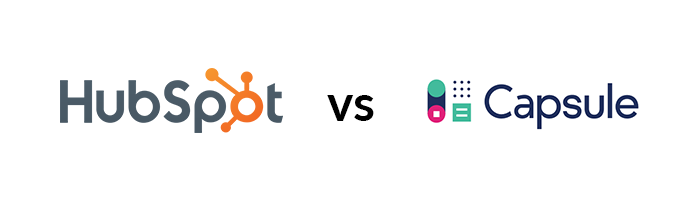 Capsule vs Hubspot CRM
Capsule vs Hubspot CRM
Overview
Capsule is a good, affordable and easy to use simple CRM system with a good set of integrations. If you are looking for simple, want to pay for your CRM and don't want Hubspot functionality - Capsule is a good choice.
Price
There is a free version of Capsule available, but it is very limited. 2 users, 250 contacts and 10 MB of storage. This is only really suitable for testing the system.
£8 per month – which is very reasonable when compared with other CRM systems.
The £8 per month fee, gives you very similar functionality offered by Hubspot CRM, which is free.
Features
Capsule’s user experience is very good and similar to the other good simple CRMs on the market. Its feature set and user interface has a lot in common with Hubspot CRM. I would say they are very much like for like in this area.
Defining features
A simple and focused CRM with good integrations with popular cloud systems.
Why you’d choose Capsule CRM over Hubspot CRM
You have no interest in other Hubspot functionality, Hubspot Marketing, Hubspot Marketing Free, Hubspot Sales Pro. You want to pay for a low cost CRM, that is simple and focused with good integrations to cloud systems.
Integrations
The paid version of Capsule has an extensive set of add-on integrations: https://capsulecrm.com/addons/.
Highrise vs Hubspot CRM
Overview
Highrise’s user experience is also very good and will be familiar to Basecamp users. If you aren’t a Basecamp user it is designed to be easy to use with no training. It shares this aim with the Hubspot CRM user experience. The out of the box feature set is very similar to Hubspot CRM and there isn’t much difference between the two.
Price
There is a free version of Highrise available, but it is very limited. 2 users, no files and 250 contacts. As with Capsule’s free plan it is only really suitable for testing the system.
Team pricing starts at $24 per month for up to 6 users. This would work out as $12 per month if you have 2 users or $4 per month if you have 6 users. This plan is limited to 5,000 contacts and 10 deals. The 10 deals limit is pretty limiting, making it more likely you’ll op for the $49 option that allows up to 15 users and unlimited deals. Making it $24.50 per user for 2 users, $8 per user for 6 users and $3.30 per user at the 15 max users at this price point
The features at these price points are very similar to the Hubspot CRM features that you wouldn’t be paying for.
Features
Highrise’s user experience is also very good and will be familiar to Basecamp users. If you aren’t a Basecamp user it is designed to be easy to use with no training. Again this is very similar the Hubspot CRM user experience. The out of the box feature set is very similar to Hubspot CRM and there isn’t much difference between the two.
Defining features
Shared platform with Basecamp and good cloud system integrations.
Why you’d choose Highrise CRM
You want direct integration with Basecamp and other popular cloud systems.
Integrations
Highrise has a lot of available integrations with popular cloud systems. https://highrisehq.com/extras/.
Insightly vs Hubspot CRM
Overview
Insightly CRM is a nice simple CRM system. It also has built in project management, workflows at the higher price point and a good set of built in reports. Overall it offers a comprehensive set of features, at a sensible price point for small businesses.
Price
There is a free version of Insightly available, that is one of the better free plans available. Similar to Capsule and Highrise the free plan is limited to 2 users and 2 custom fields. It has a 2,500 contact record limit, so it will last beyond a trial period for small businesses.
Pricing then runs from $12 per month per user to $99 per month per user.
To get similar functionality to Hubspot CRM, although with workflow and mass email, you are looking at the $49 dollars per month per user (paid annually or $59 paid monthly).
Features
The general CRM features are very similar to Hubspot CRM. Features like social CRM are available in both.
Differences with Insightly come in the form of built in Project Management. Personally I prefer my project management separate – using tools like Trello or Asana – but if you want it built into your CRM Insightly is worth looking at.
Insightly has Workflow automation at the $49 / $59 per month price option. With Hubspot you’d need to be using the marketing platform to have this functionality. So if you want workflows and aren’t interested in running a full marketing automation system – Insightly is definitely worth looking at.
Insightly also has a nice set of reports that come out of the box, giving easy use insights into your sale process. Hubspot CRM has a good sales dashboard out of the box, but it is doesn’t currently come with such a comprehensive set of free reports.
Defining features
Built in project management, workflows at the higher price point and good cloud system integrations.
Why you’d choose Insightly over Hubspot CRM
You have no interest in other Hubspot functionality, Hubspot Marketing, Hubspot Marketing Free, Hubspot Sales Pro.
You want your project management functionality built into your CRM and you are willing to compromise on some project management functionality for this.
You are interested in some sales automation with workflows and can benefit from paying $50 - $60 per month / user for this.
Integrations
Insightly also has a good set of integrations available that competes well with the other leading simple CRMs. https://www.insightly.com/integrations/
PipelineDeals vs Hubspot CRM
Overview
PipelineDeals is a good simple CRM offering a level of automation. It starts at a slightly higher price point than the other options we look at in this list
Price
There is no free plan available for PipelineDeals, only a 14 day free trial.
Pricing starts at $25 per month (paid annually for a minimum of 3 users.) At this level PipelineDeals is a pretty basic simple CRM.
At $49 per month (paid annually for a minimum of 3 users) – PipelineDeals has some more interesting functionality including email tracking, follow-up automation and prospect scoring. With these it is competing more directly with Hubspot CRM and Hubspot Sale Pro.
Features
The general CRM features are very similar to Hubspot CRM. There isn’t much to differentiate it from Hubspot CRM or the other simple CRM systems.
At the $49 / user / month price point it starts to offer some differentiating functionality like email tracking and sales process automation.
At this price point it is competing in terms of functionality and price with Hubspot Sales Pro. If this is of interest to you, they you need to evaluate Hubspot Sales Pro. From my review Hubspot Sales Pro, offers a lot more valuable functionality and is a better option.
Defining features
Email tracking and sales automation at the $49 + / month price point
Why you’d choose Insightly over Hubspot CRM
I can’t identify any clear reasons why you would choose PipelineDeals over HubspotCRM.
Integrations
PipelineDeals has a small set of integrations available. It doesn’t appear to have as many available as some of the other simple CRM systems we have looked at. https://www.pipelinedeals.com/features/integrated-crm-email
Zoho vs Hubspot CRM
Overview
Zoho offers enterprise CRM level functionality at the price of a simple CRM. It is slightly more complex than the other simple CRMs we have looked at here. But it is a good choice if you need some enterprise level functionality. Zoho works hard to keep up with Salesforce at a lower price point. If Salesforce appeals to you it worth comparing it to Zoho.
Price
There is a relatively limited free plan available for up to 10 users.
Pricing then starts at $12 per month for more functionality. At this price point it competes more directly with what Hubspot CRM offers at no charge. You are then looking at $20 + if you want social CRM.
Features
Zoho CRM offers a similar user experience to Salesforce. This is a more traditional CRM experience when compared with Hubspot CRM and the other simple CRMs that we have looked at here.
As you move up the price points Zoho CRM offers a comprehensive set of CRM functionality. At these levels it is competing with Salesforce, and moves out of the simple CRM category and into the enterprise CRM category.
Defining features
If offers a simple upgrade path to enterprise CRM functionality. It has Artificial Intelligence at the $35 plus price point and a good set of integrations.
Why you’d choose Zoho CRM over Hubspot CRM
If you have identified that you have enterprise CRM requirements or are likely to soon.
Integrations
Zoho CRM is a popular choice and offers a good set of integrations with various cloud systems: https://www.zoho.com/crm/integration/
In the picture
The aim of this article is to give you the benefit of my experience with many different CRM systems. In the spirit of keeping you in the picture. LexisClick is a Hubspot partner and we use Hubspot CRM for the management of our sales process. I have experience with a number of CRM systems. I have used and evaluated a lot in my own business. We also use a lot of different CRMs through our customers. Hubspot CRM is free, so we don't get any payment if you do choose it and we haven't been paid to write this article.
Hubspot have created quite a few comparisons of their software vs other CRM providers on their website. Working through these it looks like there are two other popular simple CRMs that I haven't personally used or come across much. These are Agile CRM and Pipedrive. You can take a look at Hubspot's Agile CRM comparison and Pipedrive comparison articles for more information on how these CRMs compare.
A great starting point – can you beat it?
Run through our list of CRM systems above and you’ll see that they typically range from $10 / month to $200 / month per user.
There are only a couple of CRM systems that are genuinely free on a monthly basis. These are Hubspot CRM, Zoho CRM and Agile CRM. The free versions of Zoho CRM and Agile CRM are limited to 10 users. Hubspot is unlimited.
I have used both Zoho and Hubspot. Overall Hubspot is much easier and enjoyable to use.
If you are looking for a simple CRM it is hard to beat. It’s even harder to beat when you have to pay for the other solutions.
There’s no such thing as a free lunch (or CRM)
Hubspot CRM is a freemium model. Unlike Zoho and Agile CRM's limit of 10 users, you can use Hubspot CRM as a fully-fledged CRM system for a large sales team, without paying anything.
In all likelihood, you will want to upgrade at some point to a paid service. You won’t need to upgrade all users, and if you want similar functionality in other systems you’ll be paying at least the same.
The most logical paid step for sales teams is Hubspot Sales Pro, where you get unlimited email tracking, sales sequences, calendar booking and unlimited email templates at a sales person level. This is priced on a monthly, per user basis with no tie-ins. It offers a good set of features, with a flexible pricing model, that more than pays for itself.
The other upgrade path is the Hubspot Marketing. This is a fully-fledged marketing automation system starting £165 per month.
Next steps for selecting your CRM
- Decide on the criteria important to your business
- Are you looking for a simple CRM or enterprise CRM
- Create a spreadsheet to score your CRM shortlist. Download a template for this spreadsheet.
- Work out which systems you want to look at
- If you’re looking for a simple CRM, sign-up to Hubspot CRM as your baseline comparison
- Test and score the CRMs on your shortlist
Your experience and questions: Have I have missed any important CRMs from this list? Do you have a CRM experience you’d like to share? I’d love to hear from you in the comments below.
If you'd like help with getting Hubspot CRM up and running for your business, we'd love to help you, just get in touch.